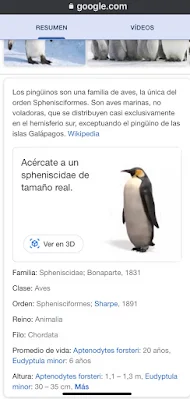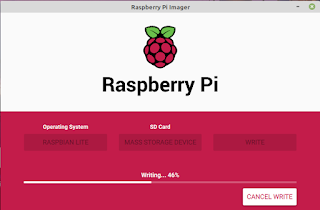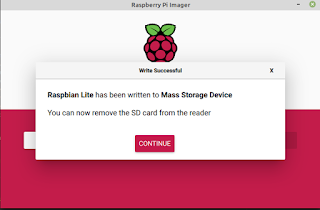Google nos permite jugar con a realidad aumentada utilizando el navegador de nuestro smartphone. No podremos hacerlo con todos los teléfonos móviles, solo con aquellos con el soporte al sistema ARCore
Google le ha dado al mundo una vista previa de su nuevo kit de herramientas de realidad aumentada llamado ARCore. El kit de desarrollo de software para dispositivos Android es para crear aplicaciones basadas en AR , juegos, etc. A diferencia de su predecesor Tango , ARCore no requiere ningún dispositivo de hardware especializado con sensores para crear experiencias de realidad aumentada. Xinreality.com
- Abrimos un navegador.
- Accedemos al buscador Google
- Buscamos de la lista el animal que queramos que aparezca en nuestro salón
- León -escribe también ‘animal’ para verlo-
- Tigre
- Leopardo
- Tiburón
- Erizo
- Pato
- Pingüino emperador
- Lobo
- Cabra
- Rottweiler (perro)
- Serpientes
- Águila
- Oso
- Caballo
- Poni
- Tortuga
- Gato
- Pulpo
- Perro
- Oso panda
- Cocodrilo -escribe ‘Alligator’ para que funcione-
- Tortuga
- Pato
- Lobo
- En los resultados que obtendremos bajaremos un poco hasta que aparezca la etiqueta Ver en 3D
- Puede ser que si no le hemos dado permiso antes no le pida para que el navegador tenga acceso a la camara.
- Nos pedirá que movamos el móvil para calibrar el entorno
- Aparecerá el animal elegido en nuestro, por ejemplo, salón de casa y podremos moverlo, cambiar la orientación y/o reducir o aumentar su tamaño
| Product | Model | Notes |
|---|---|---|
| iPhone | iPhone 11 | |
| iPhone | 11 Pro | |
| iPhone | 11 Pro Max | |
| iPhone | iPhone XR | |
| iPhone | iPhone XS and XS Max | |
| iPhone | iPhone X | |
| iPhone | iPhone 8 and 8 Plus | |
| iPhone | iPhone 7 and 7 Plus | |
| iPhone | iPhone 6S and 6S Plus | |
| iPhone | iPhone SE | |
| iPad | iPad Air 3rd Generation | |
| iPad | iPad mini 5th Generation | |
| iPad | 12.9-in. iPad Pro (1st Generation) | |
| iPad | 12.9-in. iPad Pro (2nd Generation) | |
| iPad | 12.9-in. iPad Pro (3rd Generation) | |
| iPad | 11-in. iPad Pro | |
| iPad | 10.5-in. iPad Pro | |
| iPad | 9.7-in. iPad Pro | |
| iPad | iPad (7th Generation) | |
| iPad | iPad (6th Generation) | |
| iPad | iPad (5th Generation) | |
| iPod | iPod touch (7th Generation) |
| Manufacturer | Model | Notes |
|---|---|---|
| Huawei | Honor 10 | Supports multiple GPU texture resolutions - 1440x1080, 1280x960, 480p |
| Huawei | Honor Magic 2 | |
| Huawei | Honor V20 | Supports multiple GPU texture resolutions - 1440x1080, 1280x960, 480p |
| Huawei | Maimang 7 | |
| Huawei | Mate 20 | |
| Huawei | Mate 20 Pro | |
| Huawei | Mate 20 X | |
| Huawei | Nova 3 | Supports multiple GPU texture resolutions - 1440x1080, 1280x960, 480p |
| Huawei | Nova 3i | |
| Huawei | Nova 4 | Supports multiple GPU texture resolutions - 1440x1080, 1280x960, 480p |
| Huawei | P20 | Supports multiple GPU texture resolutions - 1440x1080, 1280x960, 480p |
| Huawei | P20 Pro | Supports multiple GPU texture resolutions - 1440x1080, 1280x960, 480p |
| Huawei | P30 | Supports multiple GPU texture resolutions - 1440x1080, 1280x960, 480p |
| Huawei | P30 Pro | Supports multiple GPU texture resolutions - 2048x1536, 1280x960, 480p |
| Huawei | Porsche Design Mate RS | |
| Huawei | Porsche Design Mate 20 RS | |
| Oppo | K5 | Supports multiple GPU texture resolutions - 1080p, 720p, 480p |
| Oppo | realme Q | |
| Oppo | realme X | |
| Oppo | realme X Lite | |
| Oppo | realme X2 | |
| Oppo | realme X2 Pro | |
| Oppo | Reno | |
| Oppo | Reno 10x Zoom | Supports multiple GPU texture resolutions - 1440x1080, 1280x960, 480p |
| Oppo | Reno Ace | |
| Oppo | Reno Z | |
| Oppo | Reno2 | Supports multiple GPU texture resolutions - 1440x1080, 1280x960, 480p |
| Oppo | Reno2 Z | Supports multiple GPU texture resolutions - 1080p, 720p, 480p |
| Samsung | Galaxy Note9 | |
| Samsung | Galaxy S9 Exynos | Supports multiple GPU texture resolutions - 1080p, 720p, 480p |
| Samsung | Galaxy S9 Qualcomm | Supports multiple GPU texture resolutions - 2048x1536, 1280x960, 480p |
| Samsung | Galaxy S9+ Exynos | Supports multiple GPU texture resolutions - 1080p, 720p, 480p |
| Samsung | Galaxy S9+ Qualcomm | Supports multiple GPU texture resolutions - 2048x1536, 1280x960, 480p |
| Samsung | Galaxy S10e Exynos | Supports multiple GPU texture resolutions - 1080p, 720p, 480p |
| Samsung | Galaxy S10e Qualcomm | Supports multiple GPU texture resolutions - 1440x1080, 1280x960, 480p |
| Samsung | Galaxy S10 Exynos | Supports multiple GPU texture resolutions - 1080p, 720p, 480p |
| Samsung | Galaxy S10 Qualcomm | Supports multiple GPU texture resolutions - 1440x1080, 1280x960, 480p |
| Samsung | Galaxy S10+ Exynos | Supports multiple GPU texture resolutions - 1080p, 720p, 480p |
| Samsung | Galaxy S10+ Qualcomm | Supports multiple GPU texture resolutions - 1440x1080, 1280x960, 480p |
| Samsung | Galaxy S10 5G | Supports multiple GPU texture resolutions - 1080p, 720p, 480p |
| Vivo | iQOO | |
| Vivo | NEX S | |
| Xiaomi | Mi Mix 2S | Supports multiple GPU texture resolutions - 1920x1440, 1280x960, 480p |
| Xiaomi | Mi Mix 3 | |
| Xiaomi | Mi 8 SE | |
| Xiaomi | Mi 8 SE | |
| Xiaomi | Mi 9 |
| Manufacturer | Model | Notes |
|---|---|---|
| Asus | ROG Phone | |
| Asus | ROG Phone II | |
| Asus | Zenfone 6 | |
| Asus | Zenfone AR | |
| Asus | Zenfone ARES | |
| General Mobile | GM 9 Plus | |
| Nexus 5X | Requires Android 8.0 or later | |
| Nexus 6P | Requires Android 8.0 or later | |
| Pixel | ||
| Pixel XL | ||
| Pixel 2 | Supports 60 fps camera capture frame rate on the rear-facing camera Supports multiple GPU texture resolutions - 1080p, 720p, 480p | |
| Pixel 2 XL | Supports 60 fps camera capture frame rate on the rear-facing camera Supports multiple GPU texture resolutions - 1080p, 720p, 480p | |
| Pixel 3 | Supports 60 fps camera capture frame rate on the rear-facing camera When 60 fps camera capture mode is active, the camera uses fixed focus Supports multiple GPU texture resolutions - 1080p, 720p, 480p | |
| Pixel 3 XL | Supports 60 fps camera capture frame rate on the rear-facing camera When 60 fps camera capture mode is active, the camera uses fixed focus Supports multiple GPU texture resolutions - 1080p, 720p, 480p | |
| Pixel 3a | Supports multiple GPU texture resolutions - 1080p, 720p, 480p | |
| Pixel 3a XL | Supports multiple GPU texture resolutions - 1080p, 720p, 480p | |
| Pixel 4 | Supports 60 fps camera capture frame rate on the rear-facing camera on Android 10 Dec 2019 OTA or later Supports multiple GPU texture resolutions - 1080p, 720p, 480p | |
| Pixel 4 XL | Supports 60 fps camera capture frame rate on the rear-facing camera on Android 10 Dec 2019 OTA or later Supports multiple GPU texture resolutions - 1080p, 720p, 480p | |
| HMD Global | Nokia 6 (2018) | Also known as Nokia 6.1 |
| HMD Global | Nokia 6.1 Plus | |
| HMD Global | Nokia 7 Plus | |
| HMD Global | Nokia 7.1 | |
| HMD Global | Nokia 8 | Requires Android 8.0 or later |
| HMD Global | Nokia 8 Sirocco | |
| HMD Global | Nokia 8.1 | |
| Huawei | Honor 8X | |
| Huawei | Honor 10 | Supports multiple GPU texture resolutions - 1440x1080, 1280x960, 480p |
| Huawei | Honor View 10 Lite | |
| Huawei | Honor V20 | Supports multiple GPU texture resolutions - 1440x1080, 1280x960, 480p |
| Huawei | Mate 20 Lite | |
| Huawei | Mate 20 | |
| Huawei | Mate 20 Pro | |
| Huawei | Mate 20 X | |
| Huawei | Nova 3 | Supports multiple GPU texture resolutions - 1440x1080, 1280x960, 480p |
| Huawei | Nova 3i | |
| Huawei | Nova 4 | Supports multiple GPU texture resolutions - 1440x1080, 1280x960, 480p |
| Huawei | P20 | Supports multiple GPU texture resolutions - 1440x1080, 1280x960, 480p |
| Huawei | P20 Pro | Supports multiple GPU texture resolutions - 1440x1080, 1280x960, 480p |
| Huawei | P30 | Supports multiple GPU texture resolutions - 1440x1080, 1280x960, 480p |
| Huawei | P30 Pro | Supports multiple GPU texture resolutions - 2048x1536, 1280x960, 480p |
| Huawei | Porsche Design Mate RS | |
| Huawei | Porsche Design Mate 20 RS | |
| Huawei | Y9 2019 | |
| Infinix Mobile | Note 6 | |
| Kyocera | Torque G04 | |
| LG | G6 | Requires Android 8.0 or later |
| LG | G7 Fit | |
| LG | G7 One | |
| LG | G7 ThinQ | ARCore uses the wide angle fixed focus rear facing camera for AR tracking |
| LG | G8 ThinQ | Supports multiple GPU texture resolutions - 1080p, 720p, 480p |
| LG | G8S ThinQ | |
| LG | G8X ThinQ | |
| LG | G Pad 5 10.1 FHD | |
| LG | Q6 | Supports multiple GPU texture resolutions - 1080p, 720p, 480p |
| LG | Q70 | |
| LG | Q8 | |
| LG | style2 | ARCore uses the wide angle fixed focus rear facing camera for AR tracking |
| LG | Stylo 5 | |
| LG | V30 | Requires Android 8.0 or later ARCore uses the wide angle fixed focus rear facing camera for AR tracking |
| LG | V30+ | Requires Android 8.0 or later ARCore uses the wide angle fixed focus rear facing camera for AR tracking |
| LG | V30+ JOJO | Requires Android 8.0 or later ARCore uses the wide angle fixed focus rear facing camera for AR tracking |
| LG | LG Signature Edition 2017 | Requires Android 8.0 or later ARCore uses the wide angle fixed focus rear facing camera for AR tracking |
| LG | V35 ThinQ | ARCore uses the wide angle fixed focus rear facing camera for AR tracking |
| LG | LG Signature Edition 2018 | ARCore uses the wide angle fixed focus rear facing camera for AR tracking |
| LG | V40 ThinQ | ARCore uses the wide angle fixed focus rear facing camera for AR tracking |
| LG | V50 ThinQ | Supports multiple GPU texture resolutions - 1080p, 720p, 480p |
| LG | V60 ThinQ 5G | Supports multiple GPU texture resolutions - 1080p, 720p, 480p |
| Motorola | moto g⁵ˢ plus | Supports multiple GPU texture resolutions - 1080p, 720p, 480p |
| Motorola | moto g⁶ | Supports multiple GPU texture resolutions - 1080p, 720p, 480p |
| Motorola | moto g⁶ plus | Supports multiple GPU texture resolutions - 1080p, 720p, 480p |
| Motorola | moto g⁷ | |
| Motorola | moto g⁷ play | |
| Motorola | moto g⁷ plus | |
| Motorola | moto g⁷ power | |
| Motorola | moto g⁷ play | |
| Motorola | moto g⁸ play | Supports multiple GPU texture resolutions - 1080p, 720p, 480p |
| Motorola | moto g⁸ plus | Supports multiple GPU texture resolutions - 1080p, 720p, 480p |
| Motorola | moto g⁸ power | Supports multiple GPU texture resolutions - 1080p, 720p, 480p |
| Motorola | moto g stylus | Supports multiple GPU texture resolutions - 1080p, 720p, 480p |
| Motorola | motorola one | |
| Motorola | motorola one action | |
| Motorola | motorola one hyper | Supports multiple GPU texture resolutions - 1080p, 720p, 480p |
| Motorola | motorola one macro | |
| Motorola | motorola one power | |
| Motorola | motorola one vision | |
| Motorola | motorola one zoom | |
| Motorola | moto x⁴ | Requires Android 8.0 or later |
| Motorola | moto z² force | Requires Android 8.0 or later |
| Motorola | moto z³ | |
| Motorola | moto z³ play | |
| Motorola | moto z⁴ | |
| OnePlus | OnePlus 3T | Requires Android 8.0 or later |
| OnePlus | OnePlus 5 | |
| OnePlus | OnePlus 5T | |
| OnePlus | OnePlus 6 | Supports multiple GPU texture resolutions - 1080p, 720p, 480p |
| OnePlus | OnePlus 6T | Supports multiple GPU texture resolutions - 1080p, 720p, 480p |
| OnePlus | OnePlus 7 | Supports multiple GPU texture resolutions - 1080p, 720p, 480p |
| OnePlus | OnePlus 7 Pro | Supports multiple GPU texture resolutions - 1080p, 720p, 480p |
| OnePlus | OnePlus 7 Pro 5G | Supports multiple GPU texture resolutions - 1080p, 720p, 480p |
| OnePlus | OnePlus 7T | Supports multiple GPU texture resolutions - 1080p, 720p, 480p |
| OnePlus | OnePlus 7T Pro | Supports multiple GPU texture resolutions - 1080p, 720p, 480p |
| Oppo | F11 Pro | |
| Oppo | K3 | Supports multiple GPU texture resolutions - 1440x1080, 1280x960, 480p |
| Oppo | K5 | Supports multiple GPU texture resolutions - 1080p, 720p, 480p |
| Oppo | R17 Pro | |
| Oppo | realme 5 | |
| Oppo | realme 5 Pro | |
| Oppo | realme Q | |
| Oppo | realme X | |
| Oppo | realme X Lite | |
| Oppo | realme XT | |
| Oppo | realme X2 | |
| Oppo | realme X2 Pro | |
| Oppo | Reno | |
| Oppo | Reno2 | Supports multiple GPU texture resolutions - 1440x1080, 1280x960, 480p |
| Oppo | Reno2 F | |
| Oppo | Reno2 Z | Supports multiple GPU texture resolutions - 1080p, 720p, 480p |
| Oppo | Reno 10x Zoom | Supports multiple GPU texture resolutions - 1440x1080, 1280x960, 480p |
| Oppo | Reno A | Supports multiple GPU texture resolutions - 1080p, 720p, 480p |
| Oppo | Reno Z | |
| Samsung | Galaxy A3 (2017) | Requires Android 8.0 or later ARCore always runs with auto focus mode enabled on the rear facing camera Supports multiple GPU texture resolutions - 1080p, 720p, 480p |
| Samsung | Galaxy A5 (2017) | Supports multiple GPU texture resolutions - 1440x1080, 960x720, 480p |
| Samsung | Galaxy A6 (2018) | |
| Samsung | Galaxy A7 (2017) | Some models only support OpenGL ES 3.0 and earlier |
| Samsung | Galaxy A7 (2018) | Some models only support OpenGL ES 3.0 and earlier Requires Android 9.0 or later |
| Samsung | Galaxy A8 | |
| Samsung | Galaxy A8+ (2018) | |
| Samsung | Galaxy A30 | |
| Samsung | Galaxy A40 | |
| Samsung | Galaxy A50 | Supports multiple GPU texture resolutions - 1080p, 720p, 480p |
| Samsung | Galaxy A50s | Supports multiple GPU texture resolutions - 1080p, 720p, 480p |
| Samsung | Galaxy A60 | |
| Samsung | Galaxy A70 | |
| Samsung | Galaxy A70s | Requires Android 10 or later |
| Samsung | Galaxy A71 | |
| Samsung | Galaxy A80 | |
| Samsung | Galaxy A90 5G | |
| Samsung | Galaxy Fold | |
| Samsung | Galaxy J5 (2017) | SM-J530 models Some models only support OpenGL ES 3.0 and earlier Supports multiple GPU texture resolutions - 960x720, 480p |
| Samsung | Galaxy J5 Pro | SM-J530 models Some models only support OpenGL ES 3.0 and earlier Supports multiple GPU texture resolutions - 960x720, 480p |
| Samsung | Galaxy J7 (2017) | SM-J730 models Some models only support OpenGL ES 3.0 and earlier Certain models only support OpenGL ES 3.1 and earlier |
| Samsung | Galaxy J7 Pro | SM-J730 models Some models only support OpenGL ES 3.0 and earlier Certain models only support OpenGL ES 3.1 and earlier |
| Samsung | Galaxy M30s | |
| Samsung | Galaxy Note8 | Supports multiple GPU texture resolutions - 1080p, 720p, 480p |
| Samsung | Galaxy Note9 | |
| Samsung | Galaxy Note10 | Supports multiple GPU texture resolutions - 1080p, 720p, 480p |
| Samsung | Galaxy Note10 5G | Supports multiple GPU texture resolutions - 1080p, 720p, 480p |
| Samsung | Galaxy Note10+ | Supports multiple GPU texture resolutions - 1080p, 720p, 480p |
| Samsung | Galaxy Note10+ 5G | Supports multiple GPU texture resolutions - 1080p, 720p, 480p |
| Samsung | Galaxy Note10 Lite | |
| Samsung | Galaxy S7 | Supports multiple GPU texture resolutions - 1080p, 720p, 480p |
| Samsung | Galaxy S7 edge | Supports multiple GPU texture resolutions - 1080p, 720p, 480p |
| Samsung | Galaxy S8 | Supports multiple GPU texture resolutions - 1080p, 720p, 480p |
| Samsung | Galaxy S8+ | Supports multiple GPU texture resolutions - 1080p, 720p, 480p |
| Samsung | Galaxy S9 Exynos | Supports multiple GPU texture resolutions - 1080p, 720p, 480p |
| Samsung | Galaxy S9 Qualcomm | Supports multiple GPU texture resolutions - 2048x1536, 1280x960, 480p |
| Samsung | Galaxy S9+ Exynos | Supports multiple GPU texture resolutions - 1080p, 720p, 480p |
| Samsung | Galaxy S9+ Qualcomm | Supports multiple GPU texture resolutions - 2048x1536, 1280x960, 480p |
| Samsung | Galaxy S10e Exynos | Supports multiple GPU texture resolutions - 1080p, 720p, 480p |
| Samsung | Galaxy S10e Qualcomm | Supports multiple GPU texture resolutions - 1440x1080, 1280x960, 480p |
| Samsung | Galaxy S10 Exynos | Supports multiple GPU texture resolutions - 1080p, 720p, 480p |
| Samsung | Galaxy S10 Qualcomm | Supports multiple GPU texture resolutions - 1440x1080, 1280x960, 480p |
| Samsung | Galaxy S10+ Exynos | Supports multiple GPU texture resolutions - 1080p, 720p, 480p |
| Samsung | Galaxy S10+ Qualcomm | Supports multiple GPU texture resolutions - 1440x1080, 1280x960, 480p |
| Samsung | Galaxy S10 5G | Supports multiple GPU texture resolutions - 1080p, 720p, 480p |
| Samsung | Galaxy S10 Lite | |
| Samsung | Galaxy Tab Active Pro | |
| Samsung | Galaxy Tab S3 | ARCore always runs with auto focus mode enabled on the rear facing camera |
| Samsung | Galaxy Tab S4 | Supports multiple GPU texture resolutions - 1440x1080, 960x720, 480p |
| Samsung | Galaxy Tab S5e | |
| Samsung | Galaxy Tab S6 | |
| Samsung | Galaxy XCover Pro | |
| Samsung | Galaxy Z Flip | |
| Sharp | AQUOS R3 | |
| Sharp | AQUOS sense3 | |
| Sharp | AQUOS sense3 plus | |
| Sharp | AQUOS zero2 | |
| Sony | Xperia XZ Premium | Requires Android 8.0 or later Supports multiple GPU texture resolutions - 1080p, 720p, 480p |
| Sony | Xperia XZ1 | Requires Android 8.0 or later |
| Sony | Xperia XZ1 Compact | Requires Android 8.0 or later |
| Sony | Xperia XZ2 | Requires Android 8.0 or later with software update after Aug 2018 (security patch level 2018-08-05 or later) |
| Sony | Xperia XZ2 Compact | Requires Android 8.0 or later with software update after Aug 2018 (security patch level 2018-08-05 or later) |
| Sony | Xperia XZ2 Premium | Requires Android 8.0 or later with software update after Aug 2018 (security patch level 2018-08-05 or later) |
| Sony | Xperia XZ3 | |
| Sony | Xperia 1 | |
| Sony | Xperia 1 Professional Edition | |
| Sony | Xperia 5 | |
| Tecno | Camon 12 Pro | |
| Tecno | Phantom 9 | |
| Vivo | Nex 3 | Supports multiple GPU texture resolutions - 1440x1080, 1280x960, 480p |
| Vivo | Nex 3 5G | Supports multiple GPU texture resolutions - 1440x1080, 1280x960, 480p |
| Vivo | NEX S | |
| Vivo | NEX Dual Display Edition | |
| Wiko | View 3 Pro | |
| Xiaomi | Mi 8 | |
| Xiaomi | Mi 8 SE | |
| Xiaomi | Mi 9 | |
| Xiaomi | Mi 9 SE | |
| Xiaomi | Mi A3 | |
| Xiaomi | Mi Mix 2S | Supports multiple GPU texture resolutions - 1920x1440, 1280x960, 480p |
| Xiaomi | Mi Mix 3 | |
| Xiaomi | Pocophone F1 | |
| Xiaomi | Redmi K20 | |
| Xiaomi | Redmi K20 Pro | |
| Xiaomi | Redmi Note 7 | Supports multiple GPU texture resolutions - 1080p, 720p, 480p |
| Xiaomi | Redmi Note 7 Pro | |
| Zebra | TC52 WLAN Touch Computer | |
| Zebra | TC57 WWAN Touch Computer | |
| Zebra | TC72 WLAN Touch Computer | |
| Zebra | TC77 WWAN Touch Computer |